
Ever since the Nokia 5800 XpressMusic started shipping, we’ve seen people complain about the inability to manage open applications. It’s true that like any S60 device, clicking and holding the Menu key pops up a list of open apps, and it’s true that like S60 3rd Feature Pack 2 devices, you have the option to Show Open Applications from any Options view, but the problem remained that you couldn’t do anything with that, except jump between applications.
On other S60 devices, you could simply click the “C” or Backspace key in order to exit the application from the built-in task manager itself. But on the 5800, if you want to close one of the open applications, you have to switch to it and then exit from within the app itself. Well, I don’t know if this fix was introduced with the latest firmware or if it’s been there all the time, but now there is a way to close apps from the manager.
All you have to do, when the task manager is open, is to click and hold on the application that you want to close. You’ll see a small pop-up showing you two options: Open and Exit. Choose Exit, and voilà! Credits for the tip go to Devin Ballentina, who has been actively reviving his website The Nokia Guide.
source: symbian-guru.com




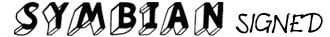

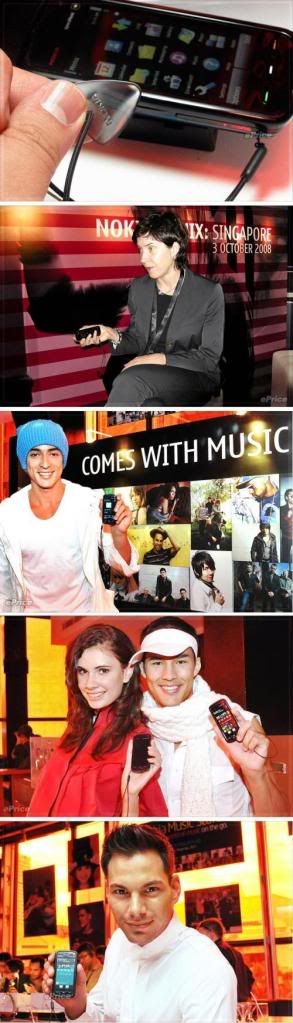
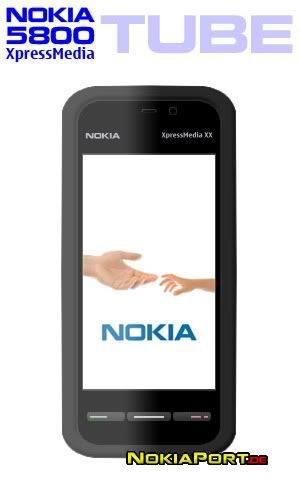



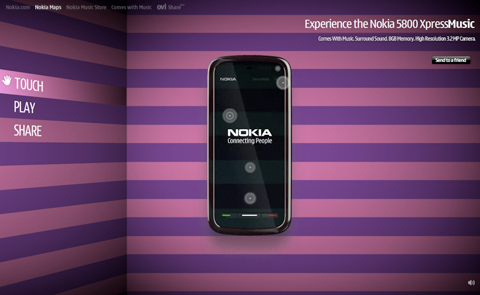







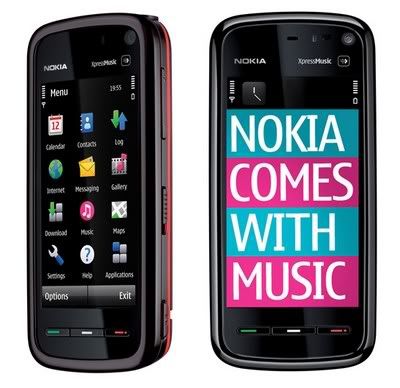



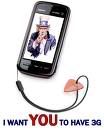

0 comments