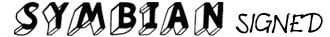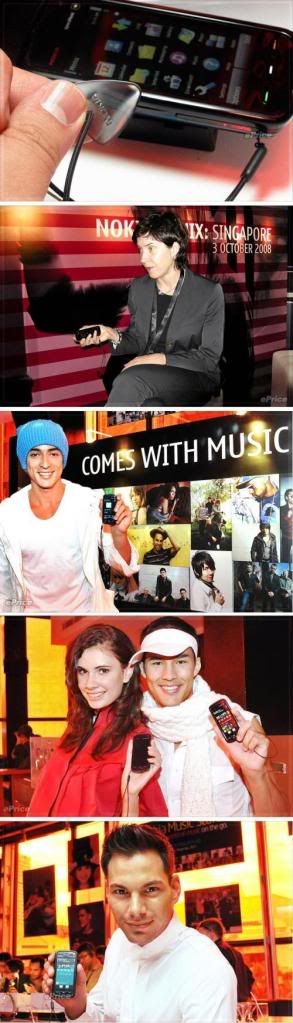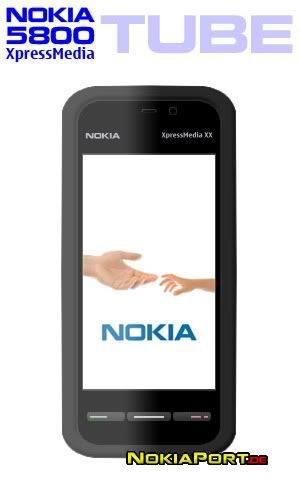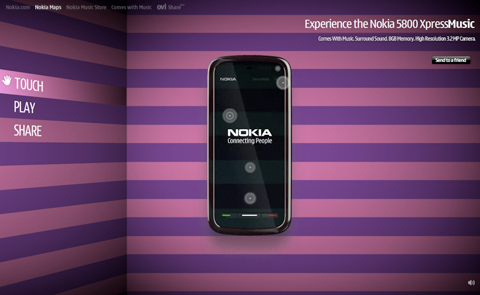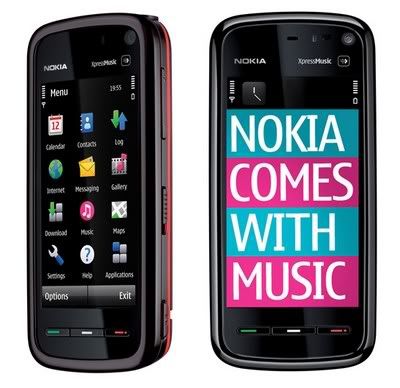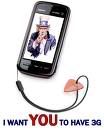Just when you thought Symbian user interface is getting old since the new touchscreen devices are currently using S60v5 (which was ported from S60v3 with touch capability added), don scat!
The people at Symbian Foundation are actually working on new Symbian platforms namely Symbian^3 and Symbian^4

Check out the timeline above to find out when these new n good looking Symbian versions are coming.
According to Symbian.org:
Symbian^3
The second open version of the Symbian platform. It extends Symbian^2 in many ways, including graphics support for advanced layering and effects, full HDMI support for a great television playback experience and improving data performance - ideal for streaming high definition audio and video.
Symbian^4
Symbian^4 is expected in 2010. It will feature Direct UI - a complete makeover of the touch UI, Qt as the primary runtime and the majority of SHAI in place, making hardware adaptation easier than ever before.
Check out this video showing off the Symbian UI Concept posted by Symbian Foundation.
Can’t wait to see this being implemented! Come on Symbian! Speed it up! ![]()
source: http://symbian.smashpop.net/ Subscribe to his post.


 No, we didn’t mis-spell the app name nor or we referring to the Roger Moore starer 1981 Bond movie “For Your Eyes Only”. Infact we are talking about a
No, we didn’t mis-spell the app name nor or we referring to the Roger Moore starer 1981 Bond movie “For Your Eyes Only”. Infact we are talking about a  Have you ever wondered what it would be like to design a 5800 application for yourself? Looks like you are in luck for Eyemags have come up with an application which lets you do just that on your 5800s.
Have you ever wondered what it would be like to design a 5800 application for yourself? Looks like you are in luck for Eyemags have come up with an application which lets you do just that on your 5800s. Opera Mobile which is considered as one of the top browsers available on mobile devices is now finally available on symbian devices. Though still in beta stage, Opera Mobile 10 looks very promising and has the potential of being the best browser on symbian platform.
Opera Mobile which is considered as one of the top browsers available on mobile devices is now finally available on symbian devices. Though still in beta stage, Opera Mobile 10 looks very promising and has the potential of being the best browser on symbian platform. Google have finally added voice search among other things to their app on the symbian platform and ofcourse we are glad they did. While the google app has been available on the symbian platform for quiet a while now, its no way near to the capabilities of its iPhone counterpart. Breaking the shackles is the voice search option, which takes the app a step closer to the iPhone version.
Google have finally added voice search among other things to their app on the symbian platform and ofcourse we are glad they did. While the google app has been available on the symbian platform for quiet a while now, its no way near to the capabilities of its iPhone counterpart. Breaking the shackles is the voice search option, which takes the app a step closer to the iPhone version. Now that we are done with Halloween, its time to dump that Halloween theme and wallpaper from your 5800 and give it a new lease of life with our latest collection of wallpapers for Nokia 5800s.
Now that we are done with Halloween, its time to dump that Halloween theme and wallpaper from your 5800 and give it a new lease of life with our latest collection of wallpapers for Nokia 5800s.