Recently I published a few posts which required the user to know the phone’s IP address while on the WLAN network and I did happen to go through a number of comments where people were asking about how to determine your phone's IP on WLAN. I tried working on that and I found no solution to such a problem. Moreover, if you are not a very techie person, it is a real big deal logging in to your routers admin page on your PC and finding out the phone’s IP. I did have a little bit of knowledge in writing simple programs so I thought about writing an application that tells your IP when you launch it.
I have written a small Python based application that actually tells you your IP when you are connected to a WiFi access point. It is called WhatsMyIP. You just need to launch the application and it pops up a menu where you need to select your access point. Here you need to select your WiFi access point. As soon as you select it, the application prints your IP address that is assigned to your phone on the network.
Even if you wish you to know the IP assigned to your phone by your data connection (NOT WiFi), simply select your data connection access point from the pop-up menu and it will print your IP address.
Pre-requisites:-
Python Runtime 1.9.7 – Download (Unsigned)
WhatsMyIP – Download
(You may have to sign WhatsMyIP)
Important Note: Please restart your phone once you complete all the installation. This is required for the completion of the installation of the Python Runtime.
source:nokia5800.net





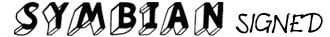

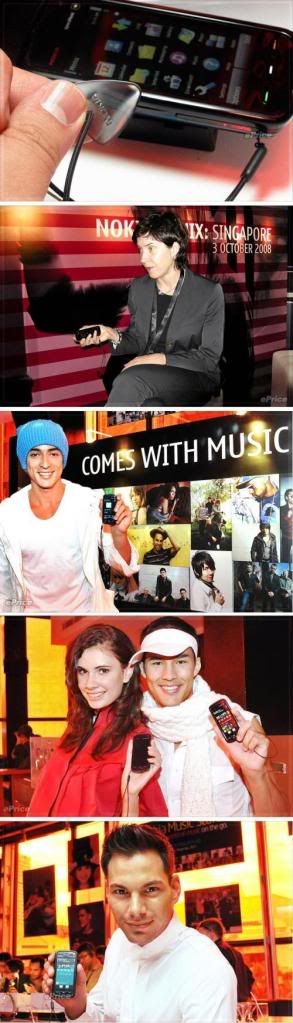
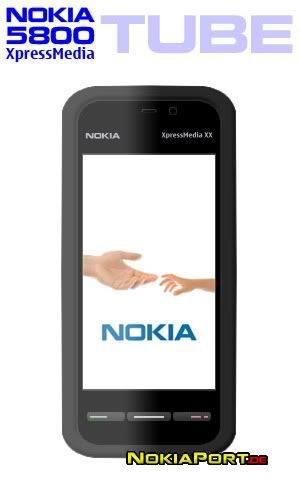



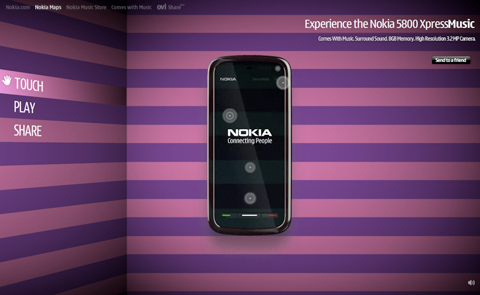







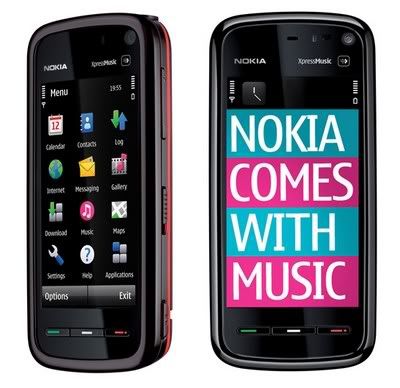



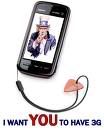

0 comments