Today a new beta of Ovi Maps was released, Ovi Maps 3.0109 introduces many bug fixes, and most importantly for me Symbian 5th Edition support. I tried the last beta of Ovi Maps on my N96 and it was pretty good, was nice to have a sync with Ovi, the search was a bit clunky still, one problem, and a fairly fundamental one, was that it crashed in navigation mode. Which was a big issue, especially when you’re trying to navigate around Central London! So it was quickly uninstalled and I went back to Maps 2.
Now I’m rocking a Nokia 5800 I was keen to try out the new version. The update procedure was very straightforward, connect the phone to my PC, run the updater. The updater software then downloaded an upgrade, and pushed it to the phone, it then deleted the Maps 2 map data, and then downloaded new map data. Sweet!
Firing up the app for the first time, it was all looking very familiar. Having a little look around, it was looking very similar to Maps 2, but a little more polished. You can input your Ovi account details and it will synchronise your routes and favourite places, I noticed a bug here straight away, if you changed to set to an automatic sync, it instantly reverted back to ‘Manual’, I tried another setting, that then reverted back to it’s default. Nokia have some work to do here!
It is looking nice, but it still feels a bit clunky and not as intuitive as NavMii for example, but it’s getting there! Load times are quicker than ever, and it has some cute little additions such as showing the weather where you are going. I’ve yet to take it out for a drive but will do that soon! When the final product comes out keep an eye out for a full review and comparison with my current favourite, NavMii.
Check out some screen grabs :-
Source: nokiaaddict.com









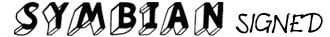

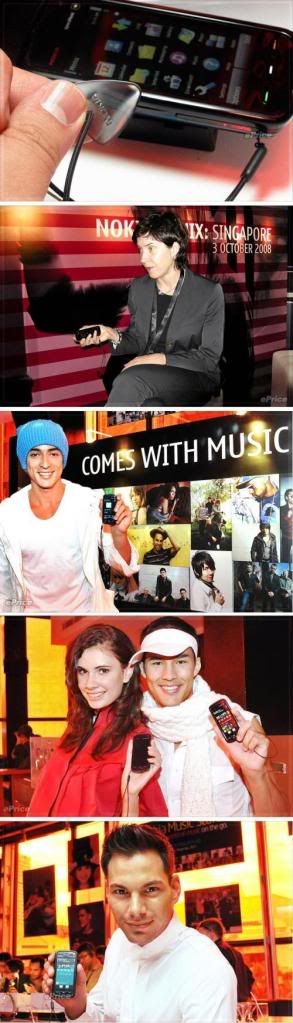
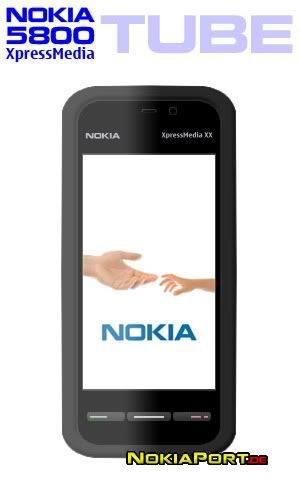



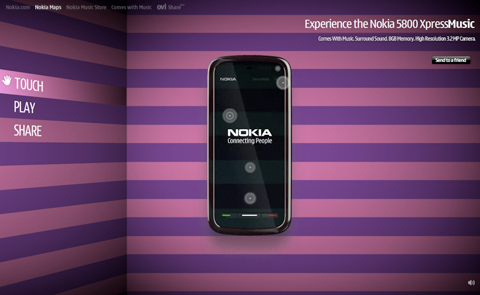







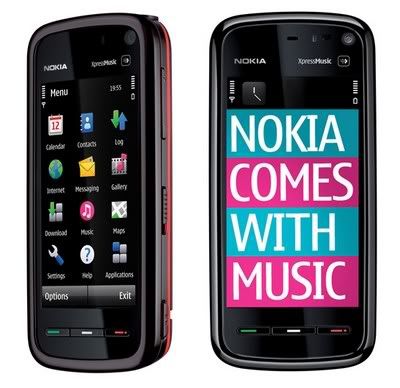



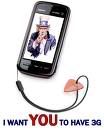

0 comments