
Do you have more space for your music or videos?
Ever wanted to check your Nokia 5800 XpressMusic phone’s memory and the 8GB external memory card that comes with the unit the simplest way possible? Now you can with the Memory Status Touch created by OffScreen.
What is Memory Status?
Programmed by OffScreen Technologies, Memory Status Touch is a lightweight and simple application that, for all intensive purposes, checks the memory status of your phone and the external card installed in your phone.
When you launch the Memory Status application, the screen projects two capsule-like shapes with reflection effects similar to the Mac OSX interface. The first capsule indicates the Phone’s internal memory while the second capsule is the Memory Card. Beside the text descriptions is the size of the indicated memory slot.
You will notice the bar filling up giving you a graphical representation of the memory. At the bottom of every capsule, the application will display the eaten memory and how much more space is available to consume.
At the upper left corner, you will see a big “I” which will pop the “About Us” window. At the upper right corner, you will see a big “X” which obviously ends the application.
My take on the Memory Status Touch application
I like the simplicity of the application. It’s very frank. It tells you how much space was consumed in your phone or memory card. It is a similar feature to the iTunes memory checker when you plug in your iPod or iPhone.
Unfortunately, it does not give you a breakdown of what type of files your spaces takes up. It would have been nice to see indications of photos, music and other files. A nice wish-list feature for future releases for the Nokia 5800 XpressMusic version.
My verdict
The Memory Status Touch application does its work well. Though the Nokia 5800 has a built-in application to check your phone or memory card’s remaining space, I prefer using this instead. It’s graphical and pretty much gives me the information I need to know. This is a “must have” and handy tool for all Nokia 5800 users.
Sometimes, simplicity has its advantages. This is a simple application with a very important purpose. Now, checking your memory is cooler that just text and numbers.
The Memory Status Touch application can be downloaded for FREE at the Ovi Store. Just register to access the site. You can also download this application straight to your Nokia 5800 XpressMusic phone by installing the Ovi Store Application.




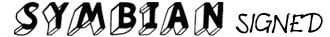

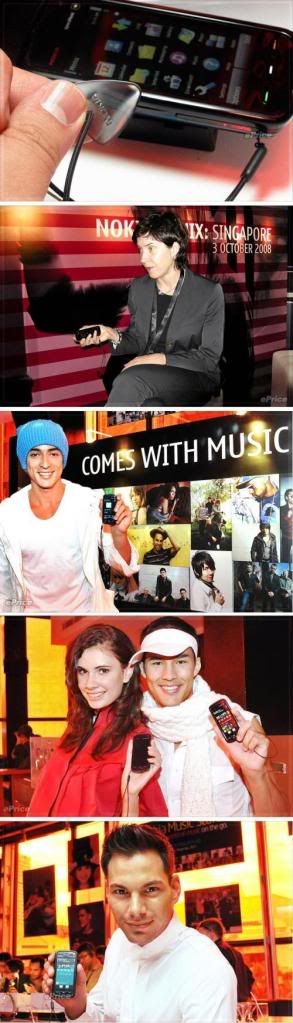
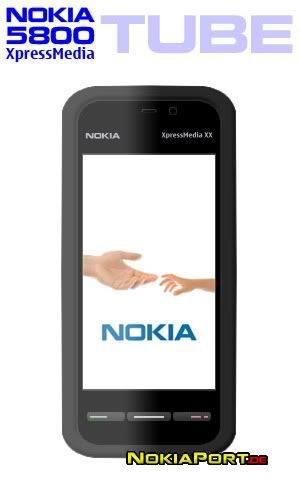



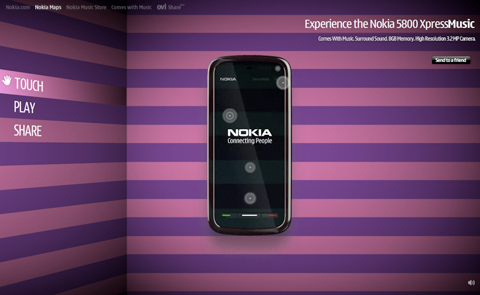







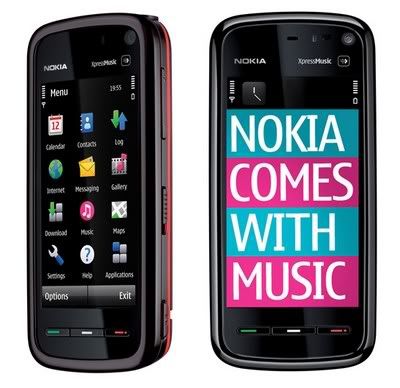



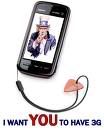

0 comments