
Let's play checkers.
The Nokia 5800 XpressMusic has been a great phone to enjoy traditional board games. One of these games is Checkers that you can now play for FREE.
What is Checkers?
Checkers is a board game that is played on an 8×8 board with 12 pieces on each side. We can’t explain in detail how the game is played. But, generally, the goal is to capture all the pieces of your opponent through moving your pieces diagonally.
When you launch the game, you are greeted with a wonderfully crafted checkers game board. You can see the board and its pieces in 3D. They look so real with the addition of some slight shadows.
At the lower left corner, you will see a big “I” which will transport you to another screen that has a simple Help screen. This includes text such as “How to Play”, “About the Game” and Usage and Copyright” text. At the lower right corner, you will see a big “X” which ends the application.
The game asks you “Who goes first?” which looks like a button. Instinctively, you will tap on this. A random decision will be made. You can be the first to move or the computer. If you don’t like the decision, you can always tap on the “Restart” button.
Also, please remember that you are the white piece and the computer is red. You cannot choose which color piece you can become. Sorry to those who love red.
To move your piece, choose the piece you want. There will be a blue glow on the piece you chose. Then, pick the square you will place your piece. Afterwards, it’s the computer’s turn. Just play the game just like you would on the real checkerboard.

Who's winning?
My Take on Checkers
I love board games and I believe that the Nokia 5800 XpressMusic phone is a fine platform to do these types of games.
I admire the realness of the gameboard and its pieces. However, I think the pieces are too small. It would be best that you use the stylus that comes with the phone when playing this game.
I would have liked it if there was any animation especially when moving your piece from one square to another. Just a simple sliding movement would do. Also, there weren’t any sound effects, which would have made the game more entertaining.
One simple tweak would have been to let the player choose which color piece he wants (red or white). Maybe it’s because of the programming but it would have been a good option. And make it a two-player game as well.
My Verdict
For avid checker players, this game can provide hours of challenging play. I would recommend it as part of your game roster in your Nokia 5800 phone.
The Checkers game can be downloaded for FREE HERE at the Ovi Store. Just register to access the site. You can also download this application straight to your Nokia 5800 XpressMusic phone by installing the Ovi Store Application.




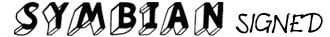

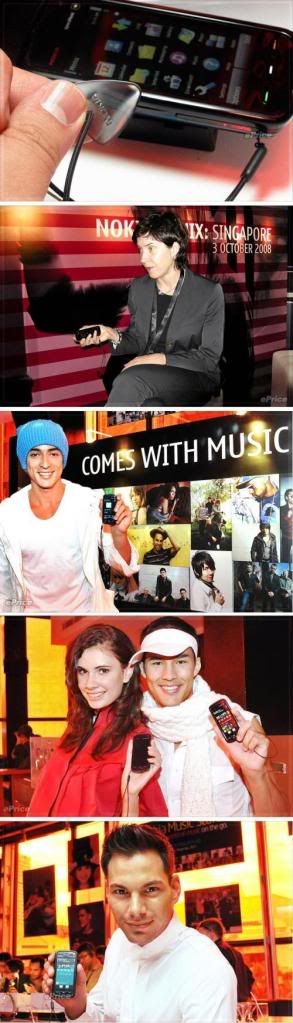
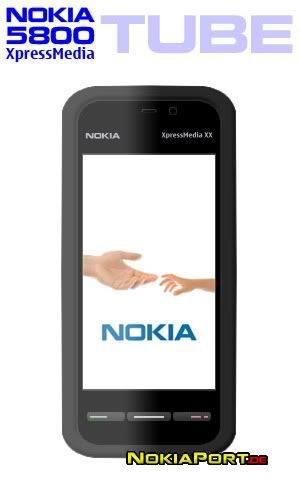



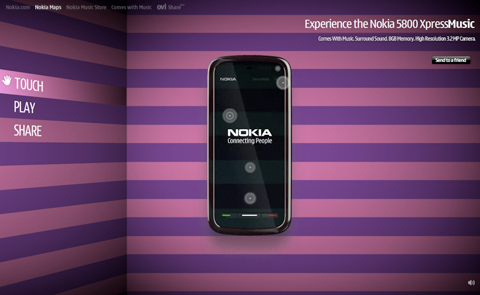







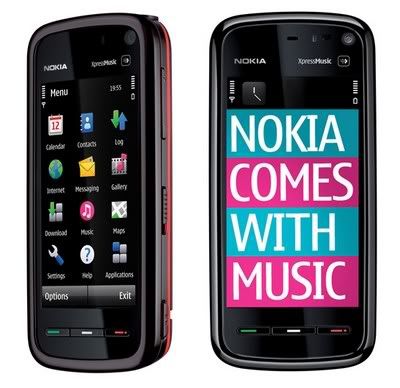



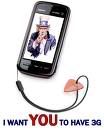

0 comments