CAUTION: Before you read further, please make a back up of your device and make sure you understand that you are doing this at your own risk. We will not be held liable for any type of loss that may occur during the reset process. 1. *#7780# – Restore factory settings – resets all the settings to the default. Make sure you back up your data. The default code for ALL operations listed here is 12345. 2.*#7370# – Reformat your phone (out of the box, though keep in mind that most new nokia phones at least Nseries, Eseries and s60 based phones have UDP – user data preservation, so not ALL data may be lost. Still it is a good idea to always do a back up of your stuff.) This you perform as a last resort. Nothing else is working. If the phone is not showing any activity, proceed with hard formatting , turn off your phone, hold the following buttons while pressing the power button. 3. Hard reset – hold the following buttons * (star key), 3 (number button) and talk/green key for s60v3 based devices. Turn on the phone and do not release those buttons until you see the Nokia boot up screen. Once you feel the phone power up you can let go off only the power button while still holding all three buttons. For Nokia 5800XM – use the following buttons to do a hard reset, /Green/Red/Camera keys pressed all at once on power up. This will only work on 5800’s that have firmware version 20. and up. For Nokia N97 (unofficial version but works) is Backspace/SpaceBar / Backspace while holding the power button. Again do not let go until you see the handshake screen. If these codes are not working the only thing for you to do is contact your Nokia Care Center/Service for assistance. source:s60blog.com
Hard And Soft Reset Guide For Nokia S60v3 And S60v5 Devices
Posted by
Isaac Wong
Saturday, December 19, 2009




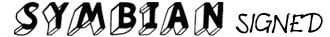

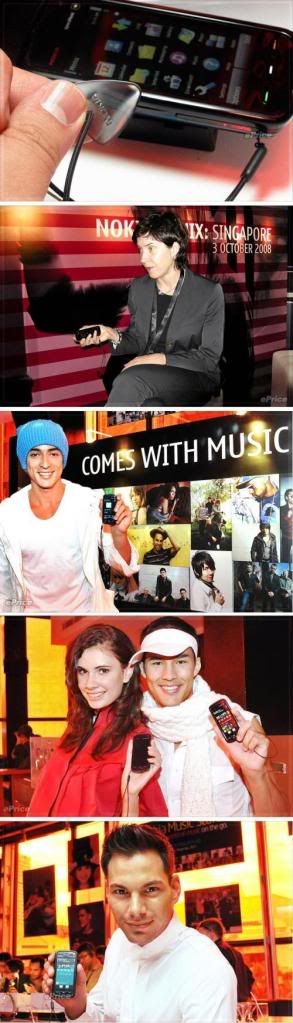
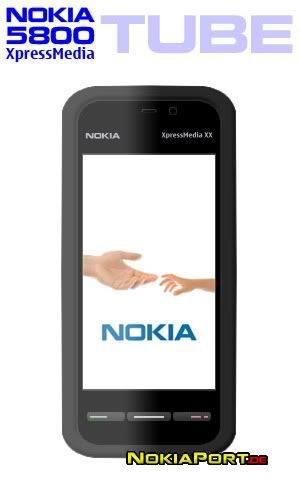



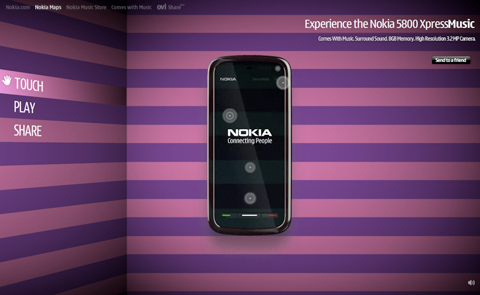







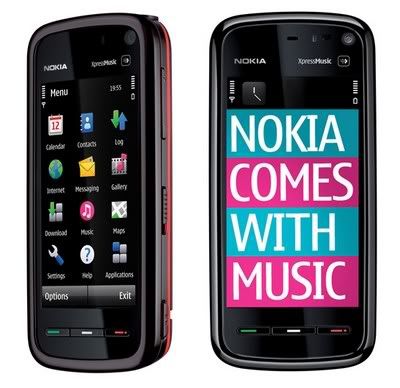



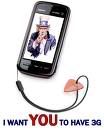

0 comments