Nokia 5800 App Review: Gmail Client
I have always dreamed of having gmail access on my phone, for gmail is not only my email client, but also my online deposit box with a soft copy of all my important documents and files. Be it my latest resume or my university transcripts or a scan copy of my passport, I have it all on my gmail. Just give me internet access and I can source all my documents for you, anywhere, anytime! So that made a gmail client on my 5800 a “must have” and lets see how it fares on 5800.
Installation:
Gmail client can be downloaded right on to your mobile, by just pointing your mobile browser to m.google.com/mobile
The installation process is simple, intuitive and fast. Once the application is installed, one needs to configure the client to interact with your gmail account. All this is done in one step: just signing in with your gmail account on the client. It cannot any get simpler than that, can it?
Now lets move on and explore the feature set of gmail client on 5800. The default screen looks something like this:

- Welcome screen
It can be seen that almost 50% of the screen-space is hogged by the navigation buttons which are not really needed for using the client. Lets fix that straightaway. To get rid of the onscreen navigation buttons, go to menu (main menu on the phone and not gmail client menu)-> settings-> application manager-> installed apps.-> gmail-> options-> suite settings-> on-screen keyboard: off
With this setting your client will look something like this:

- Full screen-inbox
Now this is a welcome change, just a minor tweak and our client looks so much better now. Lets move and explore other options now:




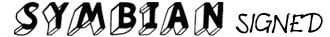

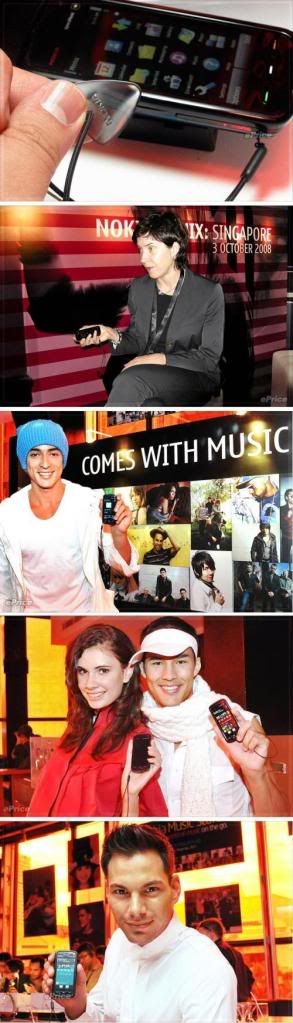
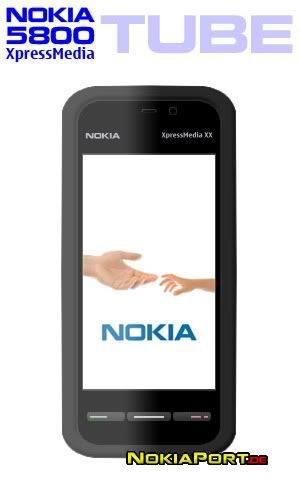



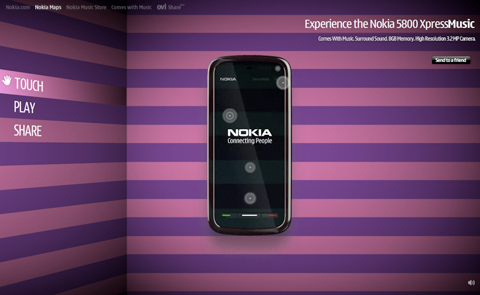







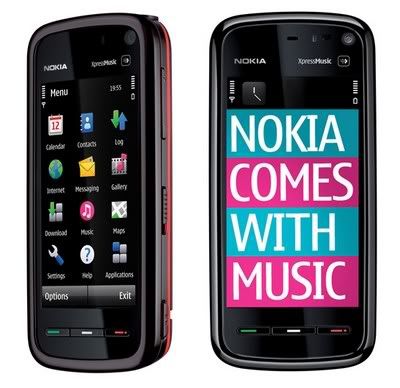



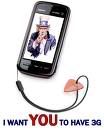

0 comments