General Tips
=========
1. Use Dialer and press # for about 2 seconds will switch the profile between Silent and General; press and hold 0 will open the web browser; press and hold 1 will open the voice mailbox
2. There is a shortcut key for Music, Gallery, Share, Video, Web shortcut at the top right corner just below the front camera
3. Press and hold the Green caller button when standby mode will activate the voice command. You could call the name from the contact or application name.
4. Organize your sms by grouping them like outlook by Messaging -> Option -> Setting -> Text message -> Other -> Show messages in groups -> Yes
5. Notification light will blink if there is unread sms/missed call. It could be turned off at Settings -> Notification light -> Off
6. If the touch input is not accurate, you could calibrate your screen at Touch Input-> Touch Screen Calibration -> ( Tap around the 4 dots at the corner)
7. Turning control functions:
a. Rotate your screen horizontal or vertical
b. Silence your phone for incoming call by rotate your phone with screen facing down.
c. Snooze the alarm by rotating phone screen facing down
8. Theme effect will give 3D and transition effect if on but will slow down your tube considerably. Settings -> Personal -> Themes -> General -> Themes effects -> On/Off
9. Shortcut to exit application : Press and hold the middle white button then press and hold the program that you wish to quit, an open/exit option will pop out (useful for those haven’t install handy taskman yet)
10. When using handwriting input, slide from left to right is Spacebar, right to left is Backspace
11. Organize your menu by Menu -> option -> organize. You could drag and drop the location of the application you wish to relocate.
OnlyNokia5800[dot]blogspot[dot]com will share contents about Nokia 5800Xm.
We include
1. Third parties Applications & Games
2. Themes (a collection of links and websites)
3. Latest information updates from Nokia
5. Sharing between users
Downloading files from this site is at your own risk. But, I will ensure everything is useful to you.
However, they are few applications that are needed to be signed at SymbianSigned, Don't know what is SymbianSigned? Instruction when signing?? HERE
To check firmware version or whether your phone is up to date for your region HERE
We include
1. Third parties Applications & Games
2. Themes (a collection of links and websites)
3. Latest information updates from Nokia
5. Sharing between users
Downloading files from this site is at your own risk. But, I will ensure everything is useful to you.
However, they are few applications that are needed to be signed at SymbianSigned, Don't know what is SymbianSigned? Instruction when signing?? HERE
To check firmware version or whether your phone is up to date for your region HERE
archive
-
▼
2009
(324)
-
▼
July
(44)
-
▼
Jul 04
(13)
- removed DRM protected from Music Store for Mobile ...
- How to take photos on the Nokia 5800 Xpress Music(...
- Disconnect from PC 5800xm safe way(thanks to mufad...
- Nokia 5800 CERTIFICATE EXPIRED! Problem SolvedThis...
- Application Tips=============1. Always install you...
- Music tips=======1. If you can’t find your songs a...
- Camera & Picture tips================1. Some noise...
- Memory Saving Tips==============1. Restart your ph...
- Battery saving Tips==============1. Always turn of...
- General Tips=========1. Use Dialer and press # for...
- 5800 Tips and Tricks1. To bring out the Shortcuts ...
- Tips and Tricks
- Ovi Maps 3.0 Graduates From Beta
-
▼
Jul 04
(13)
-
▼
July
(44)
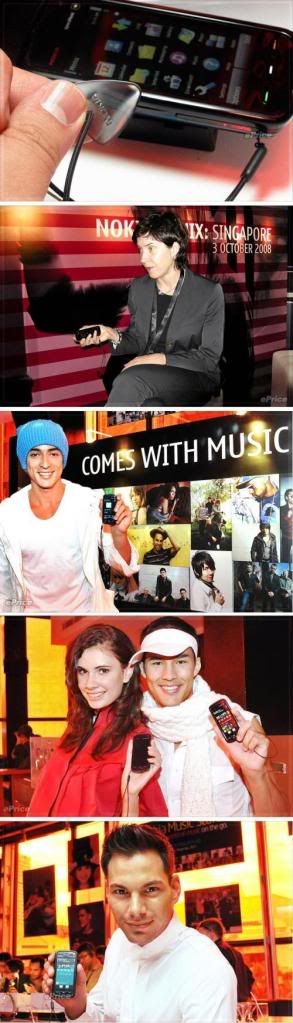
Deals
Labels
- April 2009 (20)
- August 2009 (37)
- December 2009 (16)
- February 2009 (3)
- February 2010 (5)
- First Time User (1)
- games and applications (1)
- January 2010 (15)
- July 2009 (29)
- June 2009 (45)
- May 2009 (69)
- November 2009 (35)
- October 2009 (29)
- September 2009 (22)
- Subscribe Newsletter (1)
- themes (1)
- tips and tricks (11)
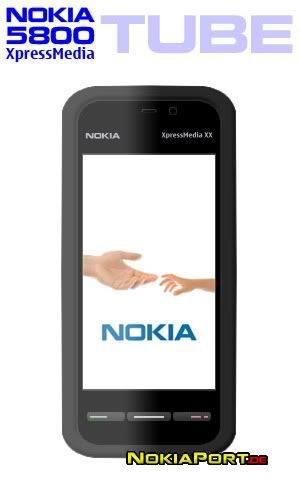



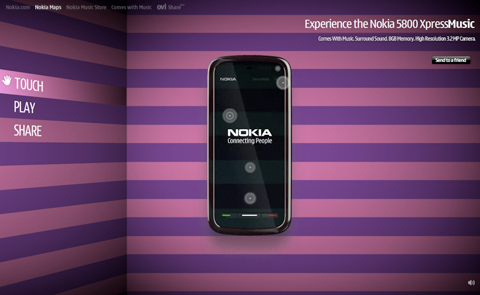







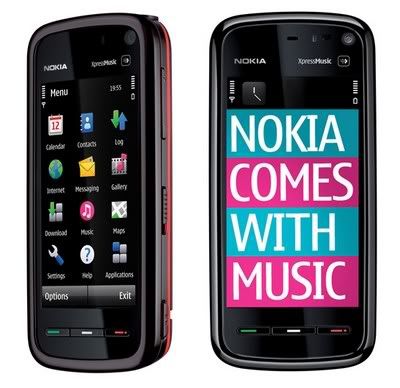



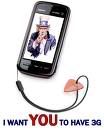

Copyright 2009 | NOKIA 5800 EXPRESS MUSIC
MobiPress Template designed by the Jinsona Design and XML coded by CahayaBiru.com




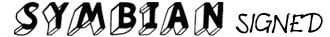

0 comments