How to take photos on the Nokia 5800 Xpress Music(taken from allaboutsymbian)
======================================
Most phones have cheap cameras that use a technique called "fixed focus", which means the camera lens doesn't move. This lowers the quality of photos, because the camera cannot adjust its focus to match what you're taking a picture of.
The Nokia 5800 has a better type of camera called "autofocus", which allows the lens to move and automatically focus. Photos taken with auto focus cameras are generally much better than those from fixed focus cameras.
Photos on the 5800 are at their best if you use the various camera options to their fullest. Here's a quick guide to the main icons in the camera application:
Nokia 5800 camera application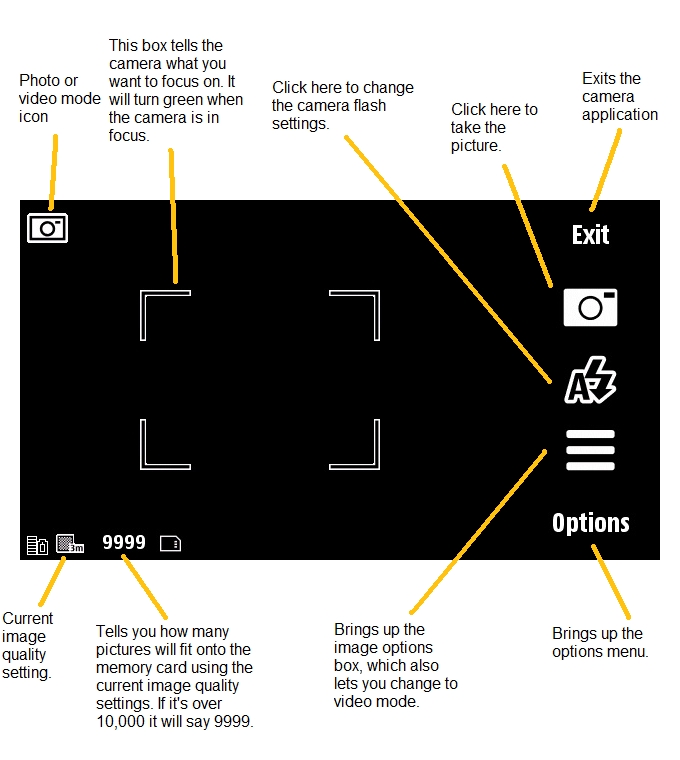
The camera button is your friend!
=========================
The 5800's camera can be switched on by pressing the camera button on the right side of the phone. Once the camera application is running, pressing the button again takes the picture.
However, that's not all. Like a standalone camera, the 5800's camera button knows how far in you've pressed it, and if you only press it part-way the camera will focus without taking the picture.
When you want to take a picture on the 5800, first make sure the subject of the picture is in the middle of the square on the screen, then press the camera button in part-way until the square turns green and bleeps, which indicates the picture is in focus. When the square is green, press the button in the rest of the way to take the actual photo.
The image options box is also your friend!
===============================
The 5800's camera has most of the settings options you'd find on a standalone camera, and a number of preset modes for various different situations. All of these options and modes can be found in the options box, by selecting the icon that looks like horizontal lines.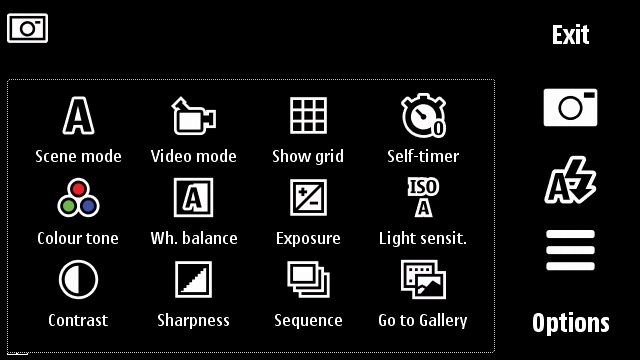
OnlyNokia5800[dot]blogspot[dot]com will share contents about Nokia 5800Xm.
We include
1. Third parties Applications & Games
2. Themes (a collection of links and websites)
3. Latest information updates from Nokia
5. Sharing between users
Downloading files from this site is at your own risk. But, I will ensure everything is useful to you.
However, they are few applications that are needed to be signed at SymbianSigned, Don't know what is SymbianSigned? Instruction when signing?? HERE
To check firmware version or whether your phone is up to date for your region HERE
We include
1. Third parties Applications & Games
2. Themes (a collection of links and websites)
3. Latest information updates from Nokia
5. Sharing between users
Downloading files from this site is at your own risk. But, I will ensure everything is useful to you.
However, they are few applications that are needed to be signed at SymbianSigned, Don't know what is SymbianSigned? Instruction when signing?? HERE
To check firmware version or whether your phone is up to date for your region HERE
archive
-
▼
2009
(324)
-
▼
July
(44)
-
▼
Jul 04
(13)
- removed DRM protected from Music Store for Mobile ...
- How to take photos on the Nokia 5800 Xpress Music(...
- Disconnect from PC 5800xm safe way(thanks to mufad...
- Nokia 5800 CERTIFICATE EXPIRED! Problem SolvedThis...
- Application Tips=============1. Always install you...
- Music tips=======1. If you can’t find your songs a...
- Camera & Picture tips================1. Some noise...
- Memory Saving Tips==============1. Restart your ph...
- Battery saving Tips==============1. Always turn of...
- General Tips=========1. Use Dialer and press # for...
- 5800 Tips and Tricks1. To bring out the Shortcuts ...
- Tips and Tricks
- Ovi Maps 3.0 Graduates From Beta
-
▼
Jul 04
(13)
-
▼
July
(44)
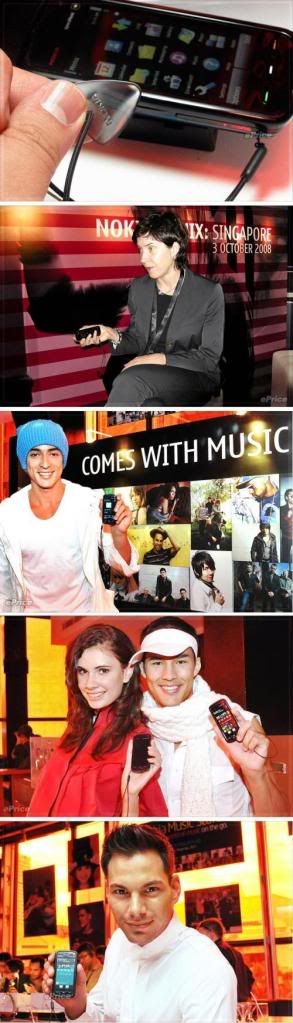
Deals
Labels
- April 2009 (20)
- August 2009 (37)
- December 2009 (16)
- February 2009 (3)
- February 2010 (5)
- First Time User (1)
- games and applications (1)
- January 2010 (15)
- July 2009 (29)
- June 2009 (45)
- May 2009 (69)
- November 2009 (35)
- October 2009 (29)
- September 2009 (22)
- Subscribe Newsletter (1)
- themes (1)
- tips and tricks (11)
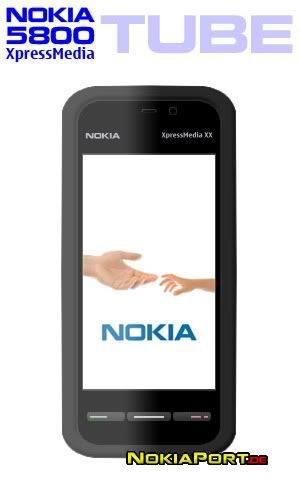



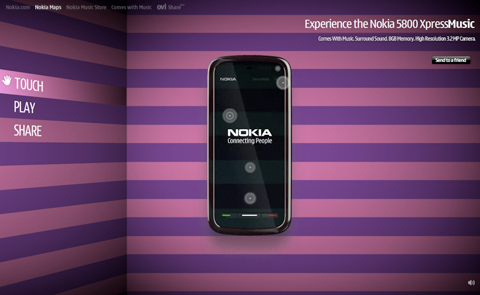







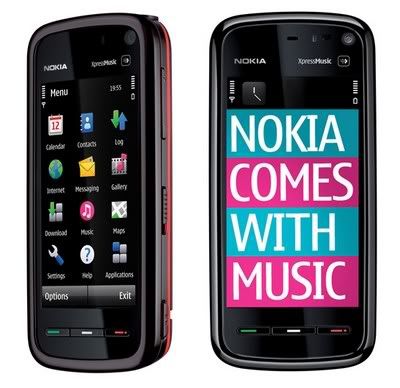



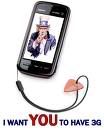

Copyright 2009 | NOKIA 5800 EXPRESS MUSIC
MobiPress Template designed by the Jinsona Design and XML coded by CahayaBiru.com




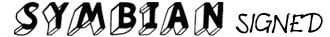

0 comments