I have gone through a number of articles explaining how to hack your Nokia 5800 which I found very interesting but useless. There are a number of reasons why I suggest not hacking your phone.
- You tend to install a number of SIS files you cannot trust. They can have a resident Trojan.
- In a number of hacking tricks, there is a server installed which runs in the background and facilitates the installation of apps without certificates. Now, this server eats both your RAM and memory space.
- By hacking your phone you actually break the security shield provided by Nokia which in some cases may cancel your warranty by Nokia too. That means if something happens to your phone even by a hardware failure, Nokia gets a chance to escape saying you modified the proprietary software provided by Nokia.
Generally, I won’t suggest you even adopting the process of signing the unsigned apps. But, since the Nokia 5800 users tend to be adventurous, they often adopt any method for installing the unsigned apps so I thought at least this process which I am suggesting is a bit better one if not the best. This at least ensures that you get to keep the inbuilt security alive and going with Nokia’s warranty norms.
Please follow the instructions below to understand the process of signing unsigned apps.
Step-1: Visit http://andy.ehandysoft.com/devcert.php (Visit this link. You will find two text boxes. The one where you need to provide your IMEI number and other where you need to verify the image. After filling in both the data correctly click on the submit button. On the next page, you receive a message confirming the submission of your request for a Symbian Developer’s Certificate. You need this certificate for signing any unsigned app. This certificate is exclusive for your device and you cannot sign apps for any other device using this certificate. The worst part is that you need to wait 24 Hrs for your certificate to get generated. I know this sucks but trust me this certificate is worth this wait. This certificate costs 20$ if you request this with “Symbiansigned.com”. With this certificate, you can sign 95% of the unsigned apps that you get on the internet.




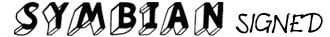

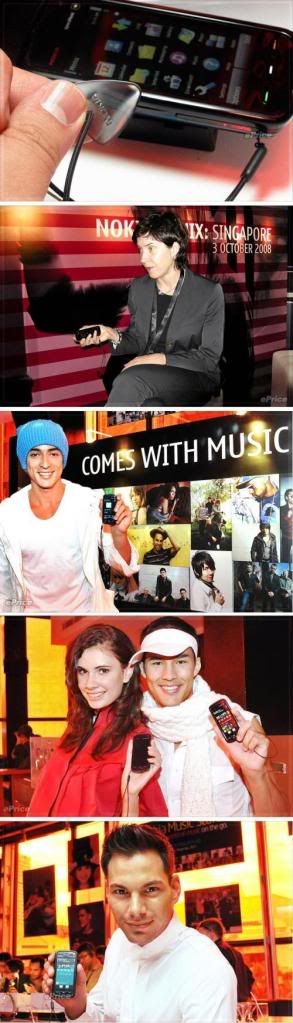
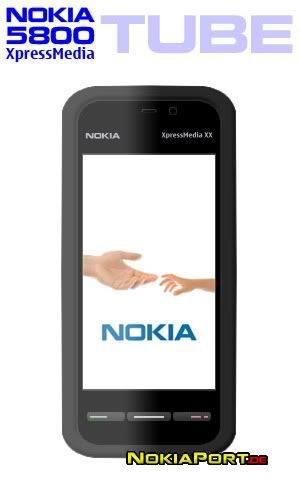



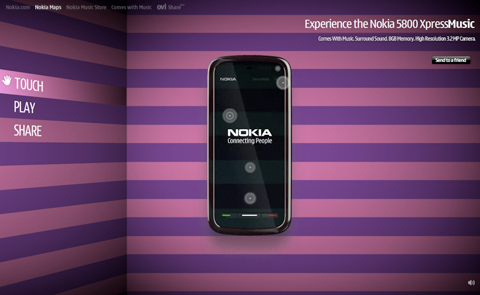







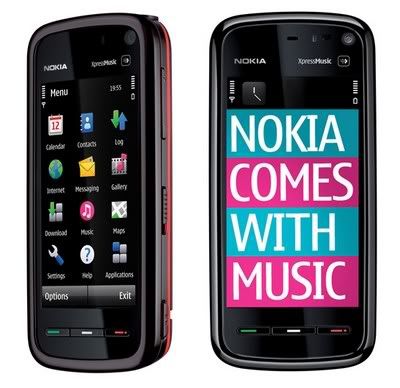



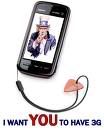

0 comments