I had recently upgraded my firmware to the latest version, after which I upgraded my Nokia Maps application to the latest version i.e Ovi Maps 3.0. I had to do a Hard Reset for some reason which downgraded my Ovi Maps application back to Nokia Maps 2.0. After the Hard Reset, I was unable to use Nokia Maps application. Every time I tried to use it, I got an error asking me to upgrade my Maps application.
I would like to call this a bug because currently users can use both the versions of Nokia Maps 2.0 and 3.0. However, whatever happens after a Hard Reset is not under the user’s control. If the Hard Reset downgrades Ovi Maps 3.0 to Nokia Maps 2.0, the user should still be able to use the older version which is Nokia Maps 2.0. But this does not happen, the user is forced to upgrade to Ovi Maps 3.0.
For this very reason, I have written this post which details the step by step procedure for upgrading from Nokia Maps 2.0 to Ovi Maps 3.0 and then downloading the latest maps for the desired location. I have also included the process of acquiring a trial navigation license for 7 days.
Upgrading Nokia Maps 2.0 to Ovi Maps 3.0 -
1. Visit the following link and download the Nokia Maps Updater application. Install the application on your computer system.



2. I assume that you have successfully downloaded and installed the Nokia Maps Updater application. Connect your Nokia 5800 phone to your computer. Launch the application. Note: You need to have the latest Nokia PC Suite installed in your computer as well.
source:nokia5800.net




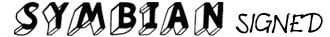

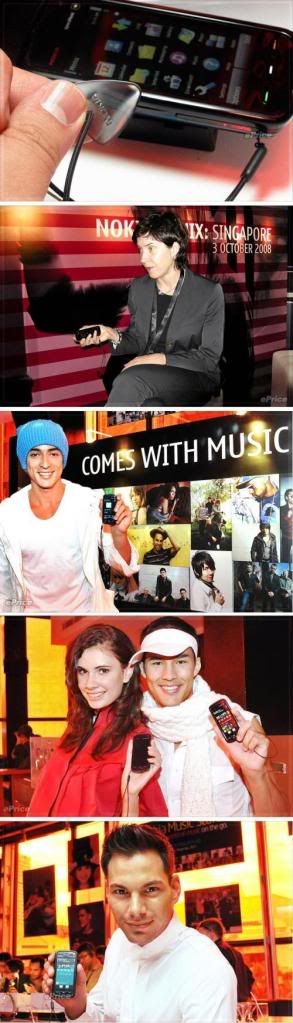
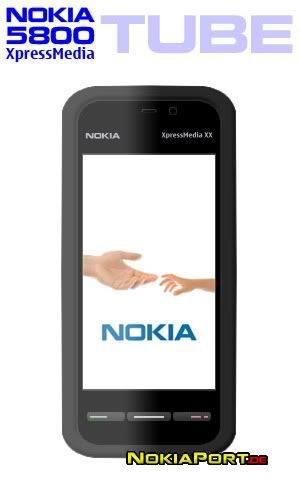



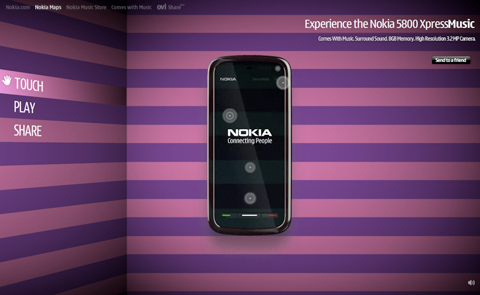







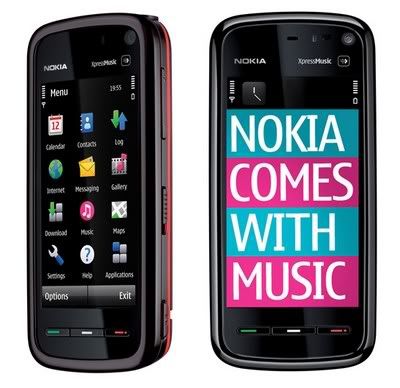



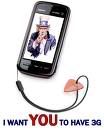

0 comments